Should you upgrade your medical dictation software?
Modern dictation tools offer mobile access, past note retrieval, and seamless EMR integration—boosting speed and flexibility.


Popular articles
Most physicians have used speech-to-text dictation software at some point in their careers. But if you’re imagining that old Dragon Medical CD you installed on your desktop a decade ago, it’s time to learn about the latest features offered by leading dictation solutions. This article will discuss those features so you can decide whether it’s time to upgrade your medical dictation software.
There are now more medical dictation options than Dragon
Dragon Medical has long been the standard for automated dictation. Their speech recognition software, built by Nuance, is still the most advanced medical dictation technology available.
But providers can now access Nuance’s powerful speech-to-text capabilities through third-party apps like Mobius Scribe. Software like Scribe may be a better fit for your practice, especially if you want a dictation solution built to work seamlessly with your clinical documentation workflow.
Any software application using Nuance’s dictation technology will offer the basics: excellent speech-to-text dictation that understands medical terminology out of the box. But the key to making medical dictation a time-saver for your practice is to have your dictation solution easily integrated with your EMR workflow. Mobius was designed for exactly that purpose.
Should you upgrade your medical dictation software?
Mobius Scribe offers the world’s most reliable speech-to-text medical dictation software within the leading app for EMR workflow optimization. That means a mobile, cloud-based dictation software that interfaces seamlessly with key features that help you work more efficiently with your EMR.
If the following four features would enhance your practice, it’s time to upgrade your medical dictation software.
1) On-the-go dictation
Doctors on the move need easy access to cloud-based medical dictation from all their devices. 8 out of 10 doctors already use a smartphone or tablet to communicate patient data, so why not dictate on your mobile device as well?
About a third of providers do just that. They have an easy way to speak into their smartphone or tablet and have their words appear in the EMR. This makes it easier to capture clinical notes from anywhere, without needing to sit down at a work station. With software like Mobius Scribe, you can begin the patient narrative in the exam room, amend it at your office, and finish it in a conference room.
2) Ability to pull past documentation
If you use past documentation features with your desktop EMR, you’ll want this feature for mobile as well.
Mobius Scribe is the only app that makes previous encounter documentation available from your mobile device. With just a single tap, you can go from dictating to populating the patient chart with past text or templates.
3) Dictation built for your workflow
Apps like Dragon One are dictation apps, while apps like Mobius Scribe are workflow apps that seamlessly integrate medical dictation. If your purpose for using medical dictation software is to make documentation easier and more efficient, you may want to upgrade your medical dictation software to a solution like Mobius Scribe.
In addition to dictation, Mobius gives your team a single interface to automate vitals collection, instantly scan documents, manage patient intake, review charts, and much more. See a full list of Mobius features that aren’t offered by any other medical dictation software.
4) Athenahealth integration
Mobius Scribe is the most popular dictation software for doctors who use the athenaClinicals EMR. The app provides unparalleled access to athenahealth features like template integration and text macros.
If you use athenaClinicals, you want a medical dictation software that interfaces seamlessly with your EMR. With everything in one place, you can stop switching apps and devices and get back to seeing patients.
Features List Comparison
If you need a mobile-ready dictation solution built to streamline clinical workflow, it may be time to upgrade your medical dictation software. Here’s a summary of features offered by Mobius Scribe, including how these features compare to apps by leading competitors.
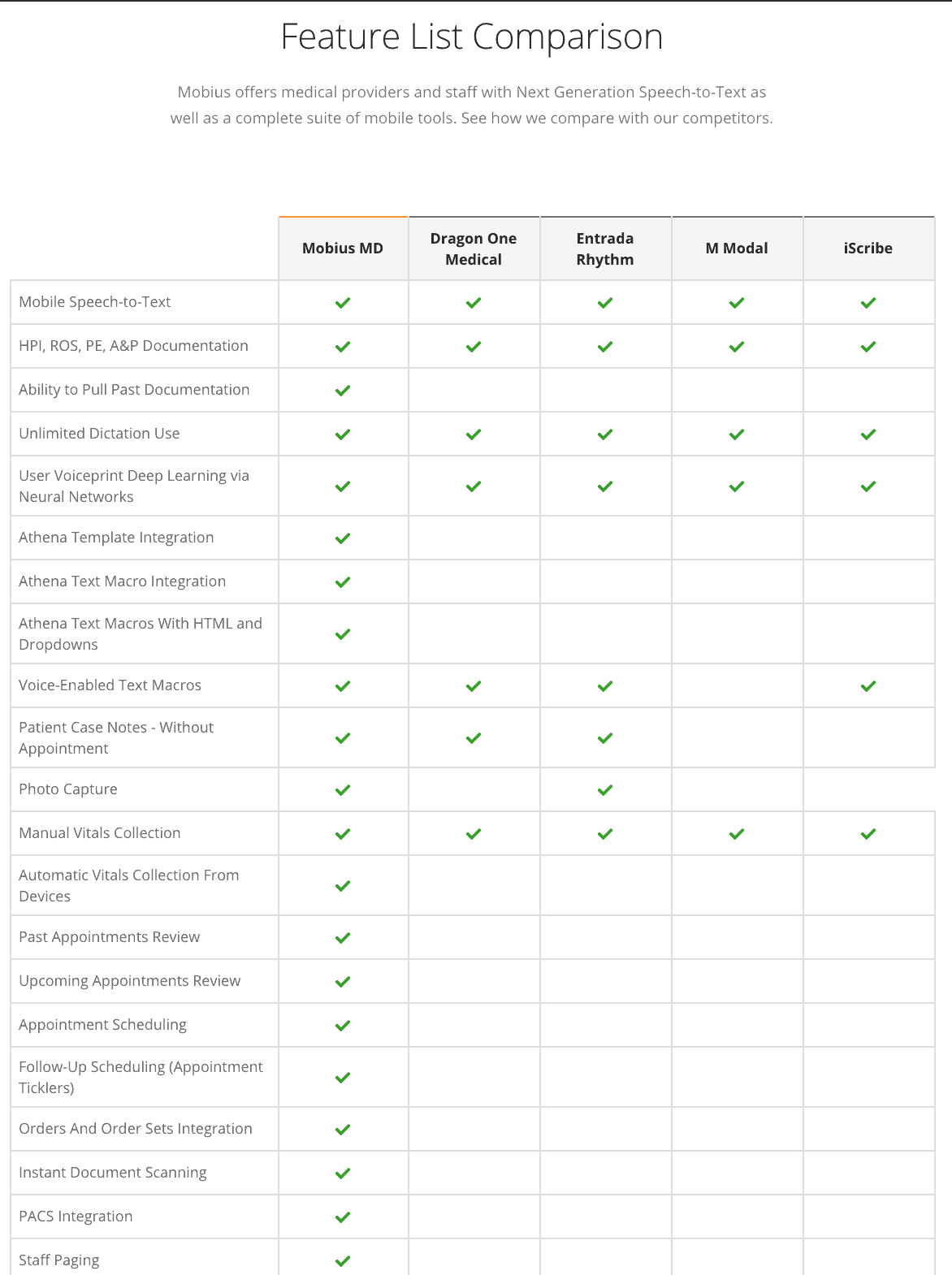
Click here for a full list of features offered by Mobius Scribe and leading competitors.
Related Articles


We Get Doctors Home on Time.
Contact us
We proudly offer enterprise-ready solutions for large clinical practices and hospitals.
Whether you’re looking for a universal dictation platform or want to improve the documentation efficiency of your workforce, we’re here to help.





