The Premiere Mobile App For Athenahealth


Automate your workflow with modern charting tools on your favorite mobile device. Mobius Clinic™ is the revolutionary, office-proven app that eliminates up to 70% of the EMR work on every patient visit.
Our next-generation medical dictation system called “Scribe” instantly places your words into Athena without mistakes or omissions – from anywhere at any time! Altogether, Mobius reduces liability, increases insurance approval rates, and enables more stress-free interaction between providers and patients. Now you can input twice the data in half the time.
The ‘Remote Control’ for Athena

Next-Generation Speech-to-Text learns voice patterns.


Collect a complete set of vitals in 45 seconds.


With instant photo capture and PACS integration.

On average, our users save 4 hours/week on clerical tasks.

Syncs orders and tasks, office-wide, with one tap.


Easily and automatically send your patients educational materials.

Patients love the increased one-on-one time with their provider.
Let’s Simplify & Automate Your Clinical Workflow
Dictate Anywhere
Now you can dictate with Mobius Scribe on your desktop or laptop computers. Switching between computers and locations has never been that easier with out new scan-to-sign-in technology

Unlimited devices
User Mobius Scribe on as many computers as you need, just by scanning the QR code provided by the Desktop Scribe software.

Dictate Anywhere on Your Computer
Wherever you can place a cursor for typing, you can now dictate instead. Use Mobius to dictate into your EMR, word documents, email, etc.

Fast & Accurate
Your dictations will appear in real-time, with special consideration for medical terminology.
Getting Started With Desktop Scribe
This software connects Mobius Scribe between your iPhone or iPad and any computer. Download and install on as many of your desktop or laptop computers as you would like.
Please note this feature is only available to our Mobius Scribe users.
Enable Desktop Scribe within Mobius Clinic Settings
Download the latest version of Mobius Clinic from the App Store and go to Mobius settings. Choose “Enable Desktop Scribe” and a gray circle with a computer icon will appear.
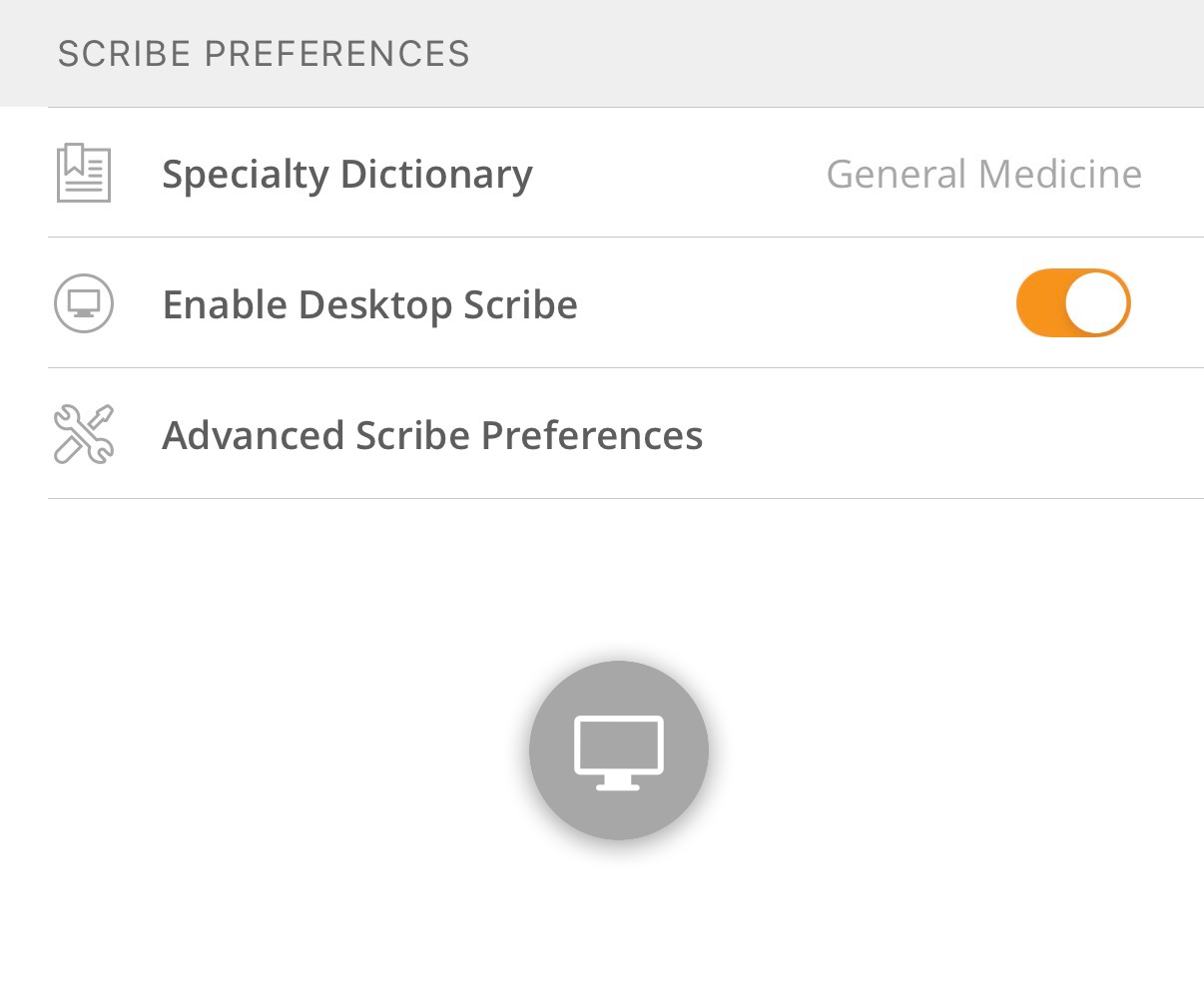
Download Desktop Scribe
This software connects Mobius Scribe between your iPhone or iPad and any computer. Download and install on as many of your desktop or laptop computers as you would like.

Scan & Dictate
After installing Mobius Desktop Scribe on your computer, launch the software, and a QR code will appear on your computer screen. Open Mobius Clinic on your mobile device and tap the gray circle with a computer icon (see Step 1). Scan the QR code to securely link your mobile device to your computer.
Then place your cursor wherever you want your words to appear and tap "Start" to begin the dictation.



We Get Doctors Home on Time.
Contact us
We proudly offer enterprise-ready solutions for large clinical practices and hospitals.
Whether you’re looking for a universal dictation platform or want to improve the documentation efficiency of your workforce, we’re here to help.







