6 ways to improve EMR productivity
EMRs can slow care with excess screen time. Try six practical strategies to streamline documentation and refocus on what matters—your patients.


Popular articles
Nearly all US doctors use electronic medical records, but for many this technology still represent a double-edged sword. EMRs should make healthcare more efficient and can improve the quality of care. But many physicians are spending more time behind the computer and less time with patients. How can busy providers improve EMR productivity?
6 ways to improve EMR productivity
If you want to improve EMR productivity there are lots of places to start. Here are six tips to make your documentation in the EMR more efficient.
1. Avoid typing
Slow typing is a major challenge for many doctors. A typical business typing speed is about 40 words per minute (WPM), but many doctors clock in around 30 WPM. Add in thousands of clicks in the EMR interface every day and you have a recipe for burnout. Over weeks, months and years, slow typing leads to avoidable documentation time and frustrated physicians.Typing faster produces marginal gains at best, and for many physicians it's impractical to hire a transcriptionist. Instead, many physicians are embracing mobile medical dictation using the latest speech recognition software.Medical dictation software has improved immensely in recent years. Instant automated dictation at the point of care is now accurate, convenient and affordable. The best software recognizes medical terminology out of the box, so your words appear instantly and accurately in the EMR as you speak.The fastest way to improve EMR productivity is to speak instead of typing. In fact, a quick caluculations shows that many doctors could reduce documentation time by up to seven hours per week by replacing typing with dictation.Consider trying a mobile dictation solution like Mobius Scribe, which uses your smartphone as a microphone so you can dictate clinical notes directly into the EMR from any computer.
2. Work with your vendor to customize EMR settings
Many physicians settle with default EMR settings that require scrolling or clicking through extra screens. The most common side effect is wasted time. One study of doctors using an EHR in a community hospital ED found that average mouse clicks approach 4,000 during a busy 10-hour shift.The good news is that most EMR vendors will work with you to customize the software and eliminate unnecessary steps. Simple functions like templates can save minutes per patient visit, meaning hours saved each week. Learning shortcuts and macros can also help doctors speed through repetitive tasks.Contact your EMR vendor and inquire about their support options. A few hours customizing your EMR interface is well worth the upfront effort.
"Contact your EMR vendor and inquire about support options. A few hours customizing your EMR interface is well worth the upfront effort."
3. Involve patients in the process
Having patients handle some data entry tasks can save time and improve EMR accuracy. Two good options are patient portals and in-office solutions like tablets or kiosks.Many doctors have patients enter basic information through patient portals prior to their visit. This can reduce the time physicians and staff spend documenting patient information. Portals can be integrated with the EMR so that patients can add information like health histories or current medications directly to their chart.In-office tablets or kiosks are also increasingly popular. Tablets are a flexible and affordable option that allows patients to enter basic information while waiting in the reception area. As with patient portals, these data entry methods can be integrated to automatically populate the EMR.
4. Delegate tasks to your staff
When you're working to improve EMR productivity it's vital to intelligently delegate data entry tasks to support staff. For example, many physicians have medical assistants and nurses enter vital signs.Support staff can also enter social and family histories, problem lists and medical reconciliation into the EMR. Find any areas your staff can help with and support them to make that part of their work routine. Each task you delegate means less time at the computer and more time for your patients.
5. Consider going mobile
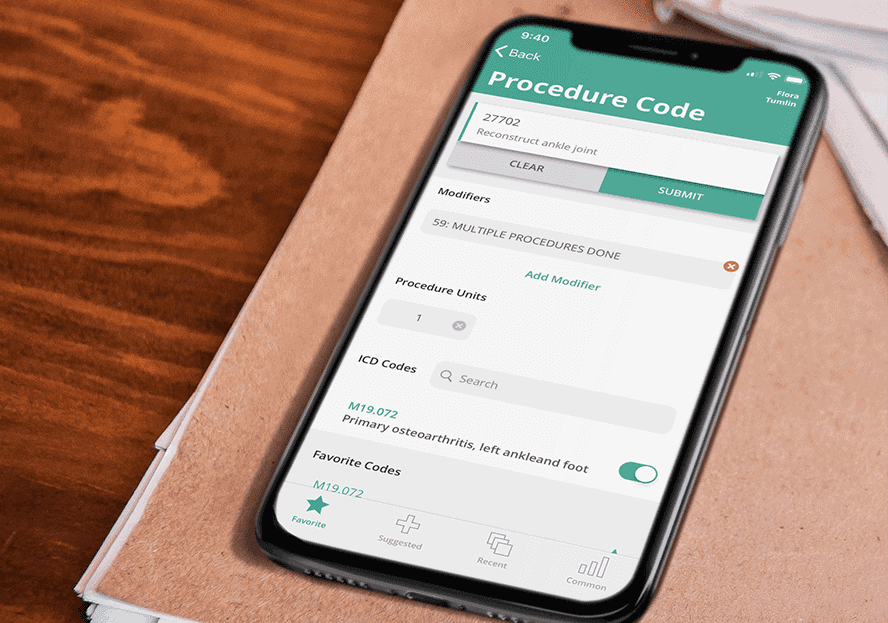
Providers are beginning to realize the enormous potential of smartphones as a revolutionary clinical tool. With an increasing number of medical apps that streamline clinical workflow, smartphones and tablets can help providers complete tasks quickly without getting distracted from patient care.The best smartphone apps integrate with your EMR making it easy to accomplish common tasks with just a tap. Many major EMR vendors now have app marketplace with third-party apps for administrative tasks, provider support, and patient care. Look for apps categorized under "EHR efficiency" or "documentation."
6. Streamline document completion
Documentation adds up between direct EMR work and related patient forms that need to be completed, scanned and securely archived. Consider the time your team spends getting patients to complete HIPPA Authorization Forms, Patient Health Questionnaires, Referrals Letters, and the like. Improving EMR productivity requires eliminating all those little steps that clutter up your day.Most medical forms require repeatedly writing basic demographic information already stored in the EMR. In an era of digital health, there's no reason to waste time printing forms and writing patient information over and over, only to scan the form and save a digital copy.One solution is a customized mobile document library. For example, Mobius Clinic has a Document Library that streamlines form completion by auto-populating patient information from the EMR. Consider a solution like this so you can go paperless and improve EMR productivity.
Small changes add up
There's no single silver bullet that will eliminate hours of EMR work every week. But small steps to improve EMR productivity can add up to significant time saved.Whether you begin dictating clinical notes, being smarter about delegation, or using your mobile device to access the EMR, change something today. Those minutes saved will compound over time.
Related Articles


We Get Doctors Home on Time.
Contact us
We proudly offer enterprise-ready solutions for large clinical practices and hospitals.
Whether you’re looking for a universal dictation platform or want to improve the documentation efficiency of your workforce, we’re here to help.





