Desktop Scribe makes your smartphone a microphone for instant medical dictation
Transform your smartphone into a dictation powerhouse with Desktop Scribe. Mobius MD's app enables instant medical speech-to-text anywhere on your computer, saving valuable clinic time.
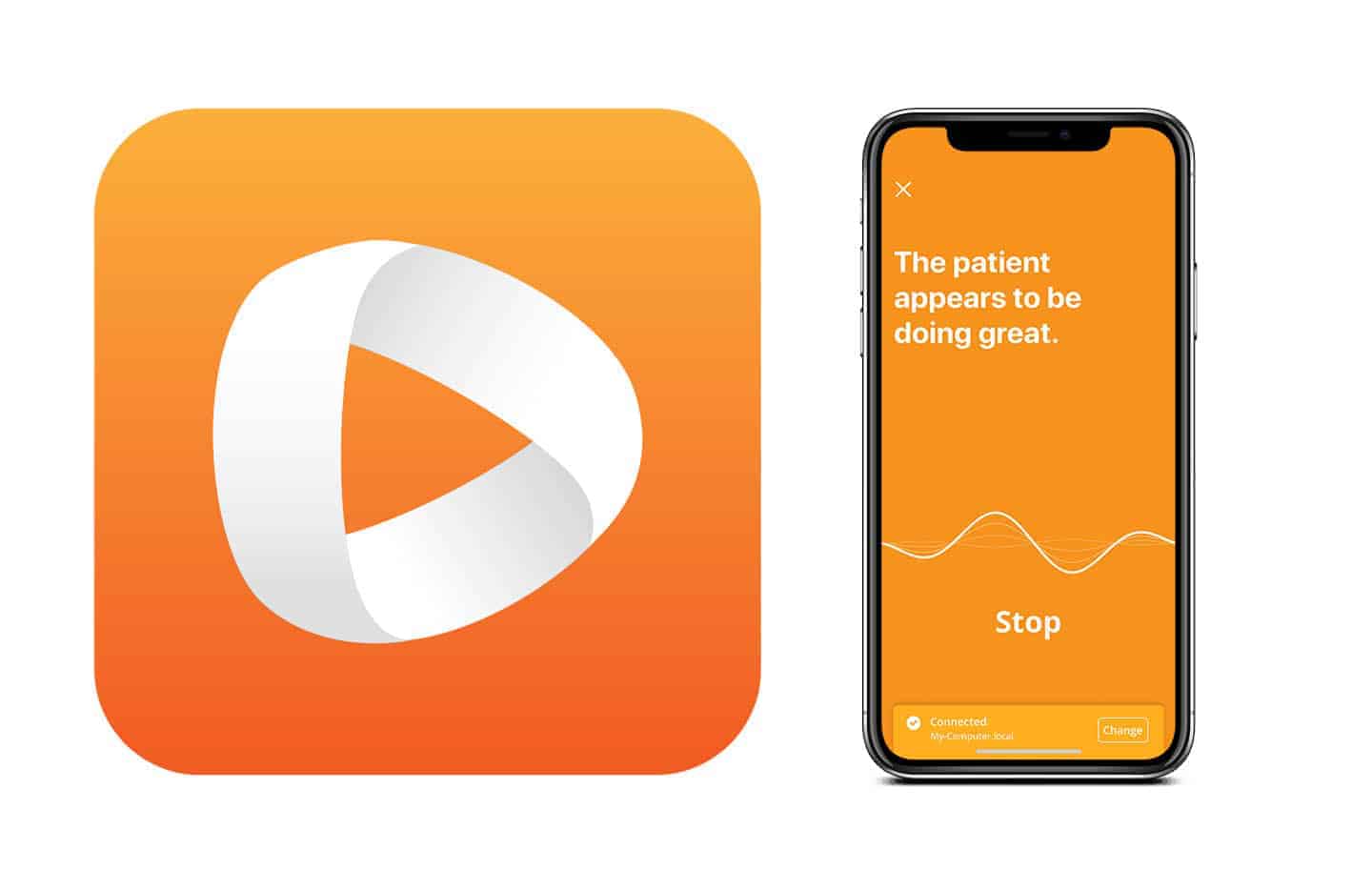

Popular articles
At Mobius MD, we are always looking for opportunities to improve your medical office workflow. One of our most popular innovations is Desktop Scribe, an app that turns your mobile device into a microphone for instant medical dictation in any software on your Windows or Macintosh desktop computer.
Meet Desktop Scribe

Mobius Scribe already powers your mobile devices with the world’s most reliable speech-to-text medical dictation. Scribe works within the Mobius Clinic app. Just speak your notes, watch them appear on the screen, and know they are instantly saved to the patient's chart.Desktop Scribe makes your mobile device a microphone that can dictate directly on any of your desktop computers. For example, you can now use Scribe to dictate into a Microsoft Word document or into an email. We think you’ll especially enjoy dictating directly into your EMR’s desktop interface at work.Providers with an existing Mobius Scribe subscription can access Desktop Scribe at no additional cost. You can use Desktop Scribe on as many computers as you’d like, whether at the clinic, hospital or even at home.Download Desktop Scribe today and bring the time-saving power of Mobius Scribe to every computer you use.
How to download and enable Desktop Scribe
Follow these instructions to set up Desktop Scribe in minutes.

- Download Desktop Scribe for Windows or Mac OS X.
- Update the Mobius Clinic mobile app and log in using your existing account.
- In Mobius on your mobile device, go to Settings and turn on “Enable Desktop Scribe.”
- The app will prompt you to scan a QR code on your desktop computer. Point your mobile device camera at the QR code to complete the setup. You will now see a green computer icon on your mobile device while using the Mobius Clinic app.
Instant medical dictation on any desktop in 3 simple steps
As with all Mobius software, Desktop Scribe is easy and intuitive to use. It fits seamlessly into your existing workflow with no extra wires and no new devices.After installing Desktop Scribe, you can dictate into any software with three simple steps.
1) Tap the green computer

With the Mobius Clinic app open on your mobile device, tap the green computer icon to enable Desktop Scribe.
2) Place your cursor
On your desktop computer, place the cursor where you’d like to dictate.
3) Press “Start”
Tap “Start” on your mobile device and begin dictating. Your words appear on the desktop computer.
The same premium dictation service
Dictation using Desktop Scribe works just like it does in the Mobius mobile app. Scribe understands medical terminology out of the box, and the software uses deep learning technology to adapt to your voice patterns.Get back hours using Mobius Scribe for instant and accurate medical dictation directly into your EMR - and anywhere else you type.Not already a Mobius Clinic user? Visit theathenahealth Marketplace to find out why 100+ practices are giving Mobius MD 5 stars reviews.
Related Articles


We Get Doctors Home on Time.
Contact us
We proudly offer enterprise-ready solutions for large clinical practices and hospitals.
Whether you’re looking for a universal dictation platform or want to improve the documentation efficiency of your workforce, we’re here to help.




