7 ways to easily document house call visits on the go
Physician house calls are making a comeback, requiring easy mobile documentation. These 7 tips help doctors efficiently document home visits on the go.


Popular articles
Physician house calls are making a comeback. As more providers visit patients in their homes, doctors need an easy way to document house call visits on the go.
The following tips will help whether you’re a full-time house call physician or only conduct home visits occasionally. If you’re an athenahealth EMR user looking for an intuitive mobile documentation solution, consider Mobius Clinic. Whatever technology you choose, here are seven ways to make documenting home visits more efficient, accurate, and enjoyable.
How to easily document house call visits
1. Go mobile

Carrying a laptop is too cumbersome for doctors on the move. Instead, many physicians who regularly perform house calls prefer a tablet like the iPad. In fact, some providers even find they can effectively document house call visits from their smartphone.
The key is to have a software that makes it easy to access your EMR from a mobile device. Most major EMR vendors have their own mobile apps and there are excellent third-party options available from your EMR app marketplace. For example, athenahealth users can visit the MDP Marketplace to find apps for connecting more efficiently to their EMR.
2. Use a cloud-based EMR
A cloud based electronic medical record keeps patient data in the cloud rather than on internal servers located at your medical practice. There are a few benefits to having your practice’s data stored on external servers that can be accessed via the web:
- You don’t have to install or maintain hardware at your office.
- Cloud based EMRs are usually much cheaper. Practices pay a monthly fee and avoid the expensive installation and startup costs of a traditional EMR.
- You don’t need as many IT resources because the EMR vendor takes care of everything.
- Users can log in from anywhere, making a cloud based EMR more accessible.
A cloud based EMR is essential if you want to easily document house call visits on the go.
3. Know your codes
Doctors providing home-based care need a solid understanding of coding for house calls. Medicare only reimburses if your documentation demonstrates that a home visit was “reasonable and necessary.” Make sure you review and use the correct house call codes when billing for home visits.
4. Add claims on the go
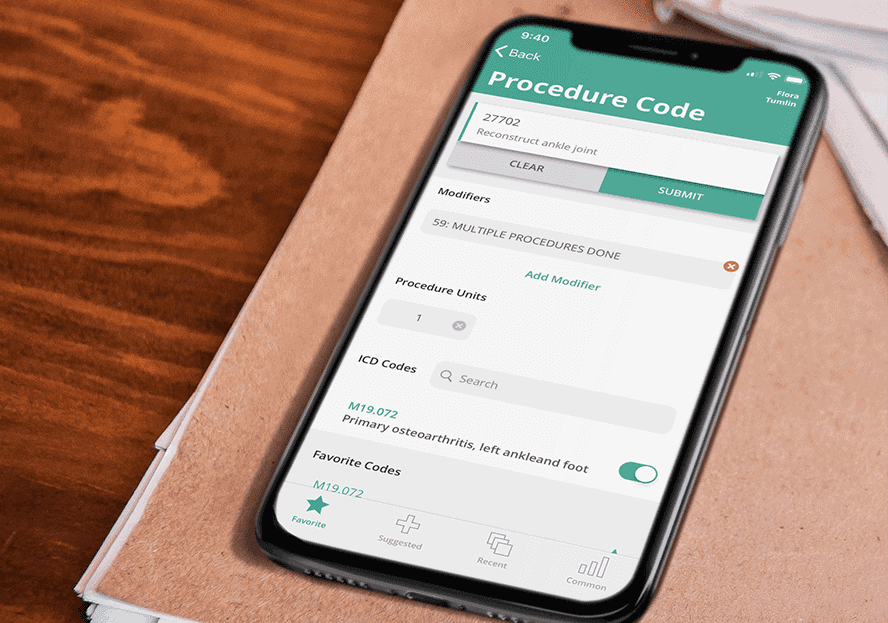
Accurate coding is essential for timely reimbursements. But capturing charges can take time, especially if you wait until you’re back in the office to communicate information to billing staff. In the digital era, there’s a better way.
Some EMR apps allow providers to capture charges electronically on their mobile device right from the point of care. Save time by using a mobile charge capture solution to add CTP and ICD-10 codes from your smartphone or tablet with just a few taps.
5. Use mobile dictation
House calls make completing clinical documentation challenging. Do you stare at a laptop while visiting your patient? Or complete notes when you get back to the office? Having an efficient way to document house call visits can be the difference between work-life balance and late nights with the laptop.
Mobile dictation is one of the easiest ways to document house call visits on the go. One solution is Mobius Conveyor, an app that powers your smartphone or tablet with the world’s most reliable speech-to-text medical dictation.
Apps like Mobius allow you to speak directly into the HPI, ROS, PE or A&P chart sections. Your words appear on the screen and are instantly saved in the patient’s record. This type of mobile dictation makes it easy to document visits but it also has other benefits. For example, dictating clinical notes in the presence of your patients can improve patient satisfaction and quality of care.
6. Access templates quickly
If you use templates to streamline documentation at the office, there’s no reason to change your workflow for house calls. Use a mobile EMR app that gives you access to templates from your mobile device. This is one of the best ways to document house call visits as efficiently, completely, and accurately as possible.
7. Skip paper documents
Providing house call visits is just another reason to go paperless. Instead of printing, signing and scanning forms, consider using a mobile document library.
A mobile document library streamlines form completion in two ways. First, many apps like Mobius Clinic can automatically complete most demographic information for you based on data already stored in the EMR. Second, reviewing and signing forms digitally from a tablet saves time and resources printing, scanning, and filing documents. Forms are always available and instantly saved in the patient’s chart.
Related Articles


We Get Doctors Home on Time.
Contact us
We proudly offer enterprise-ready solutions for large clinical practices and hospitals.
Whether you’re looking for a universal dictation platform or want to improve the documentation efficiency of your workforce, we’re here to help.




